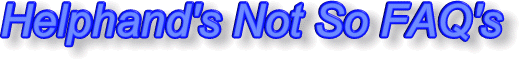Easy Way to Convert a PDF to a Word Doc
Monday, September 28th, 2009Here’s one of those free services that can come in handy when you need to convert a PDF file to a Word Doc and don’t have any tools around to do so.
PDF To Word is just the solution. Online, available anywhere you can get to a web browser, free, and simple to use. Just upload the PDF file, fill in your email address, and five minutes later you will receive the converted file in your mailbox.
I’ve found reasons to use this handy tool several times and have been happy with the results each time. It also supports RTF output for those with word processors other than Word.