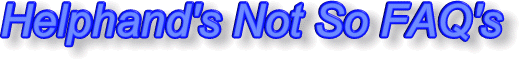Evernote Rocks!
Saturday, September 19th, 2009Discovered Evernote and love it!
It is basically a service that allows you to collect information, links, files, etc in one place, all synchronized to the various devices that Evernote supports;
- Windows/Mac OSX
- iPod, iPad
- Blackberry
- Palm Pre
- Web Clipper
The windows client is a dream. Uses SQLite under the hood to maintain a local database of your stuff that is sync’d to Evernote’s servers. The real beauty here is that all this stuff is available to you anywhere, from your Blackberry, your laptop, even any place you can get to a web browser. And because there’s a copy on Evernote’s servers, you have built-in painless backup you can get to easily to recover your data from a local crash.
Getting stuff into Evernote is easy;
- The web clipper let’s you send entire pages or parts of pages direct to Evernote.
- The Blackberry client let’s you send pictures and sound recordings, as well as locally produced notes direct to Evernote.
- The Windows client supports drag and drop direct into Evernote.
- You get a special Evernote email address that you can use to email anything you want added to your Evernote database.
Once the stuff is there, you can easily organize it with tags and search it with Evernote’s powerful search capabilities. I love this app, I’m not all that organized, so having a place to just dump things and later be able to easily search and locate what I am looking for is a delight.
Highly recommended.