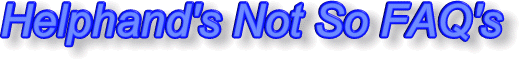Fixing up Project Gutenberg Books for the Kindle
Sunday, February 10th, 2008Project Gutenberg has tons of free books available for download. Unfortunately, the formating leaves much to be desired when they are viewed on the Kindle. Gutenmark to the rescue. This neat commandline utility can reformat the Gutenberg book into a much more readable html format that Kindle displays nicely.