Why you should start using Google Keep right away
Sunday, January 22nd, 2017Services like Keep, Evernote and Microsoft OneNote are often called “note-taking apps.” But they’ve grown beyond their roots, now offering collaborative workflow, reminders, checklists, geofencing, optical character recognition, voice transcription, sketching and more.
Source: Why you should start using Google Keep right away | Computerworld
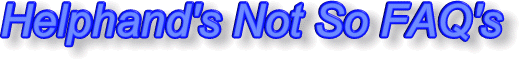
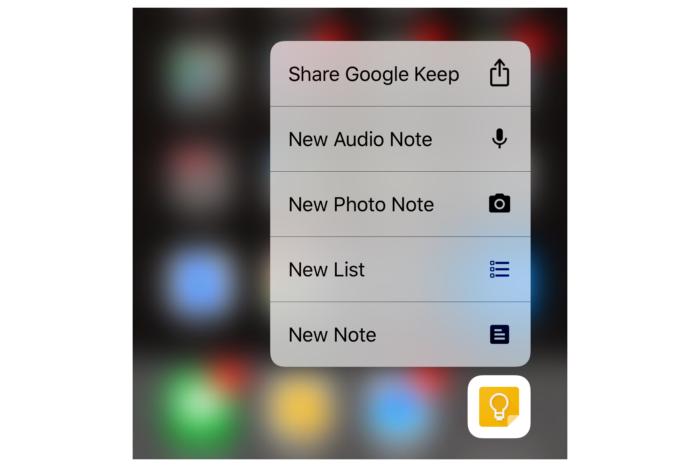

 The
The