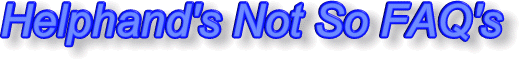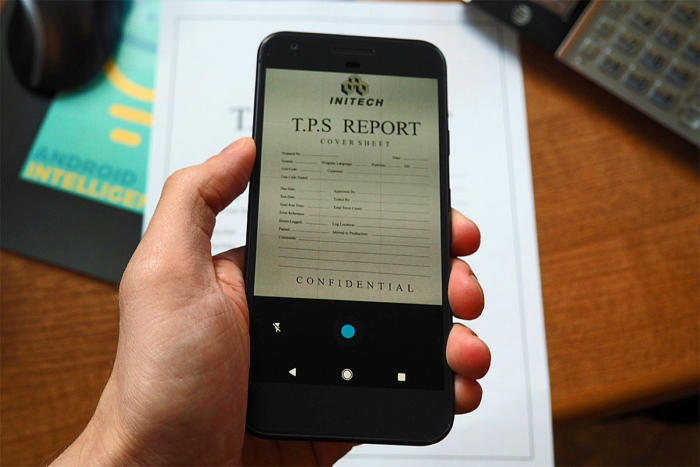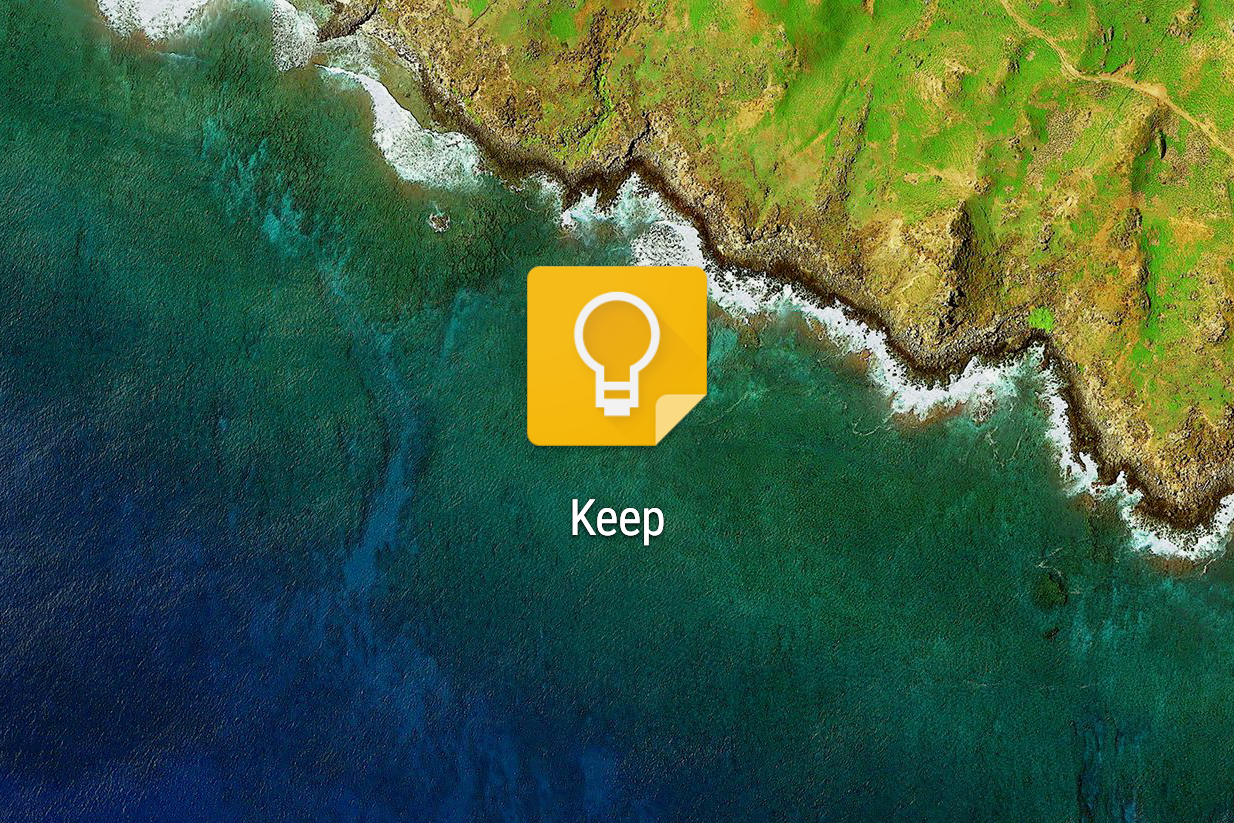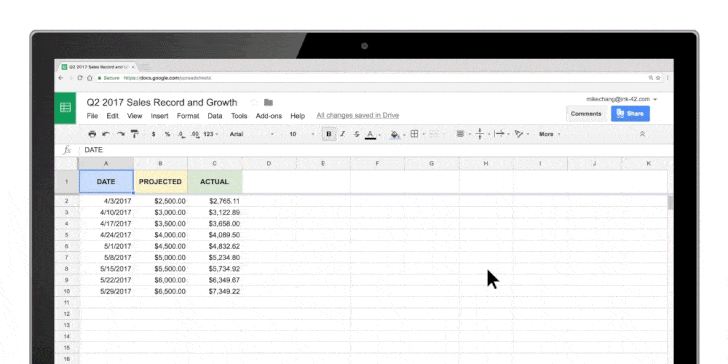One easily overlooked way your phone can save you time and frustration is by serving as a quick ‘n’ simple on-the-go document scanner. Google actually offers two useful tools for scanning and managing physical papers — and both can come in quite handy when you find yourself needing to save or share any sort of document, card, or receipt.
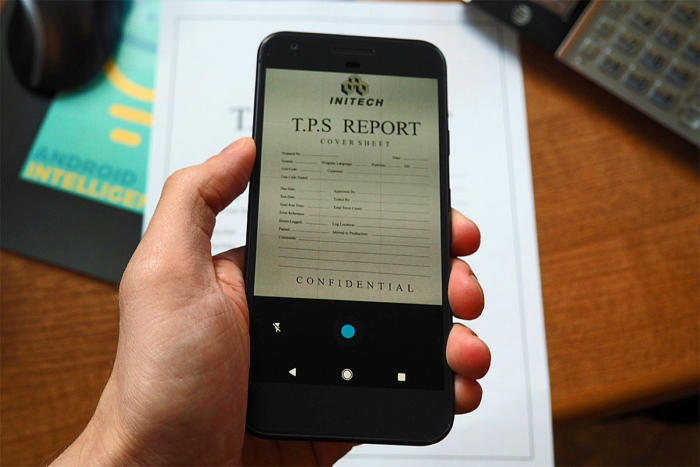
Two invaluable tools (and plenty of related tips) for the next time you encounter an important piece of paper.
Source: The simple way to scan documents with your Android phone | Computerworld
Posted in: Off Topic, Date: July 19
Feedback: Comments
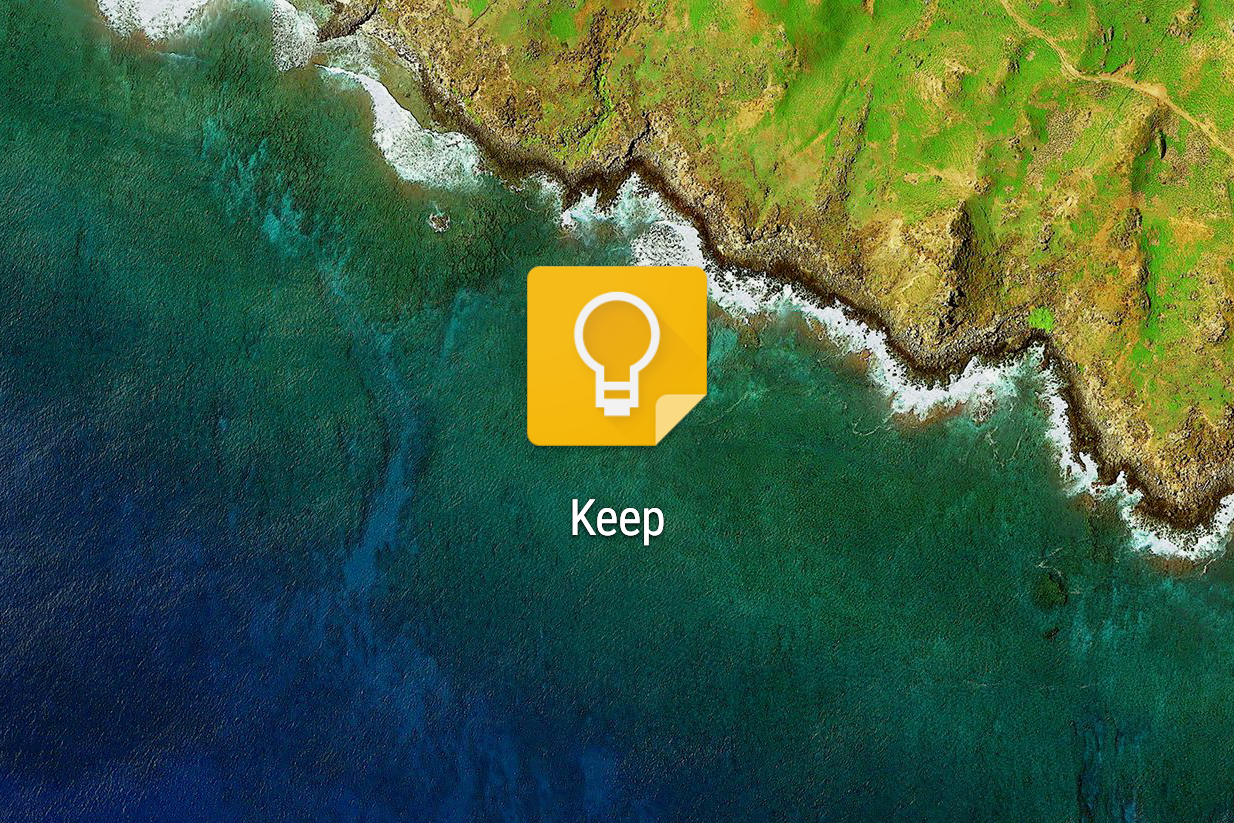
Well, that changes with the latest version of Google Keep. After the update, you will have two arrows in between the “+†and the overflow menu buttons right inside the editing bar – yes, these are the all-new undo and redo controls. This means that if you want to get rid of the most recent change, you can do so with a simple tap, and bring it back with another simple tap. It’s worth noting (no pun intended), however, that the edit history goes as far back as your current editing session, meaning the moment you exit out of a note, undoing and redoing will no longer be possible.
Source: Google Keep gets undo and redo buttons with the latest update | AndroidAuthority
Posted in: Off Topic, Date: July 14
Feedback: Comments
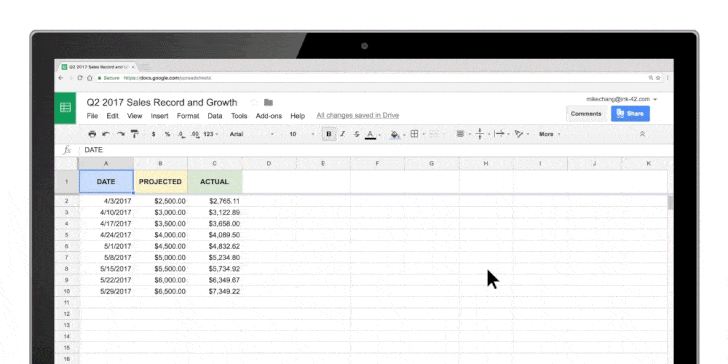
I get it – spreadsheets aren’t the most exciting thing in the world. Still, Google has continued to improve the mobile and desktop apps, mos… by Corbin Davenport in Google, News
Source: Google Sheets adds machine learning chart creation, sync with Docs and Slides, and more
Posted in: Off Topic, Date: June 2
Feedback: Comments